What Are Comment Cards?
Here at Modelo, we talk a lot about Comment Cards. In fact, sometimes we call them 3D comment cards. That is because, in many ways, they form so much of the backbone of how Modelo works. They are used to not only mark-up models, but guide presentations, explore designs in VR, and so much more. Given their importance and omnipresent nature, it is important that you understand how they work so that you can leverage them successfully.
What are comment cards
Comment cards are records of information that contain notes, comments, and other feedback, as well as related attachments and replies. The cards themselves are located in the right pane of the screen when you view a model in 3D. However, they reference specific parts of the model, as determined by where you elect to make a comment. You can can comment anywhere on your 3D design, which gives them their ‘3D Comment Card’ name.
Adding comment cards
To add a comment card, simply click on the comment icon in the menu bar at the bottom of your screen when you are viewing your 3D model. From there, drop your comment in your desired location on your 3D model and add your feedback in the comment card on the right. Call out any projects with a # before the project’s name or specific colleagues with an @ before their name. Don’t forgot to upload any supporting documentation to your assets library and attach it to your comment card if you would like to include with your comment.
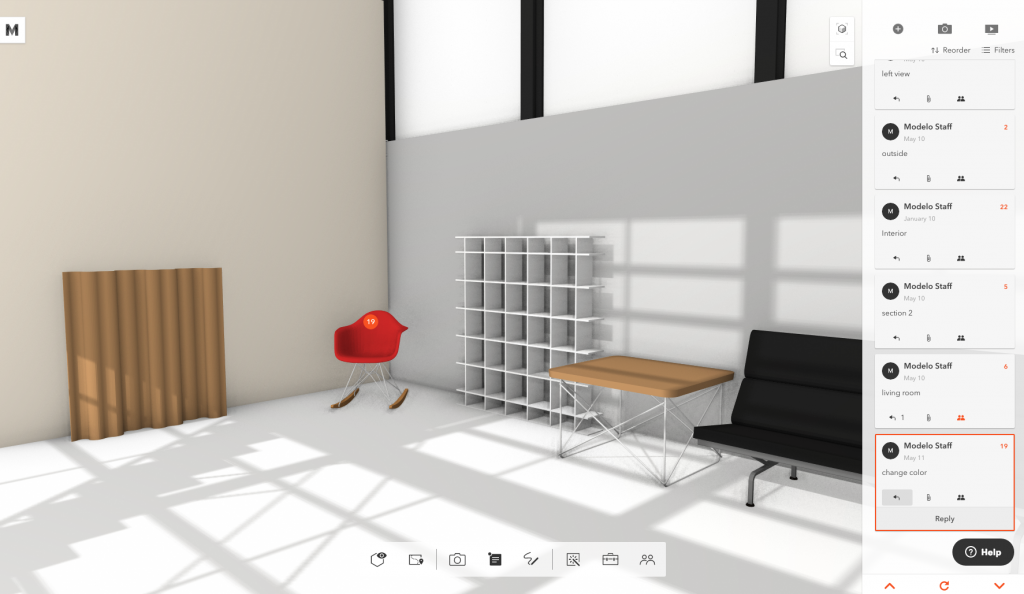
How do comment cards work?
Modelo is a web-based design review and mark-up tool, so providing pinpoint feedback directly on your design in easy in Modelo.
Using Modelo’s comment cards allows you to better customize visual feedback by combining 3D comments with material settings and section cuts to present key views and subtle details. Comment cards also help you explain your ideas more fully as you can reference the model directly. Any replies to a comment card will be kept together with that comment card for ease of reference.
One of the best features of utilizing comment cards as part of your design reviews is the ability to attach photos, plans, and other 2D files to your 3D comments. You can then quickly switch between 2D files and 3D views during design reviews and reference your notes, photos, and any other early documentation for improved clarity.
How can comment cards be used?
Comment cards serve multiple purposes within Modelo. Here are the most common ways to use them.
To share designs with clients
As an architect and/or designer, you know that are many times when you are ready to share only part of a design with clients, but not the whole thing. You can easily share your design using Modelo, but only the parts of the model that you are ready for your clients or colleagues to review. To do so, set comments as ‘Client Ready’ and elect to only share ‘Client Ready’ Comment Cards and only these comments will be displayed when sharing your model.
Guide design reviews and mark-up designs
One of the most productive ways to use Modelo is to send designs to your colleagues prior to your design review meetings. They then have the opportunity to mark up and review your design before discussing it in person. When you subsquently meet in a face-to-face environment, you can explore all of the comments on your design and speed up the design review process.
As a presentation tool
Comment cards double as a presentation path. Whether you are presenting internally to colleagues or externally to clients, employ your comments to guide your presentation. Explore feedback, review attachments, and ask colleagues for their feedback. Or, when presenting to clients, use comment cards to present your design and really communicate your vision. You can also remove all other on-screen elements and use your keyboard’s arrow keys to scroll through your comment cards for enhanced presentation capabilities.
Explore designs in VR
Grab a Google Cardboard (contact hi@modelo.io if you don’t have one close to hand) and explore your design in virtual reality (VR). The comment cards you have created will act as a guide that you can explore your design with.
Comments cards are an extremely powerful tool in Modelo. Test them out when you next upload a model and see how much more streamlined your design review and presentation processes are. If you ever have any questions, please reach out using the ‘Help’ button in the bottom right of your screen when you are logged into Modelo or contact hi@modelo.io.
