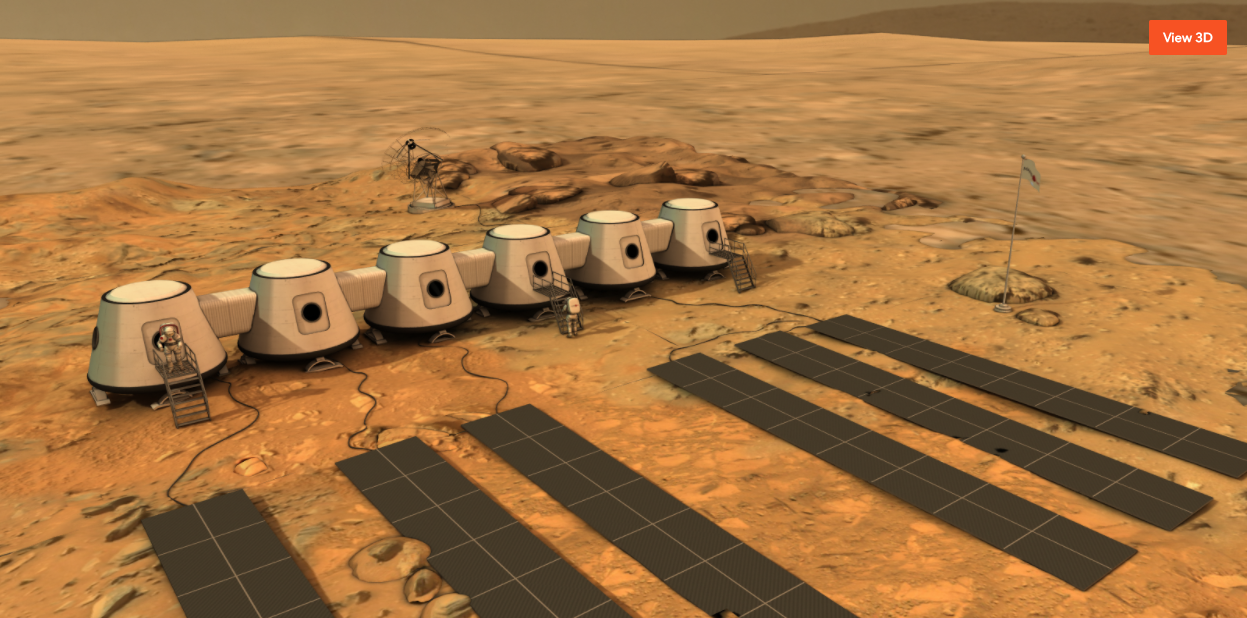How to Render your Architecture Design in 3D Quickly
Modelo has made it easy to render your design online and view architecture models in 3D in the browser. Once you have uploaded your model and can see designs in 3D, there are a host of other functionalities that you will be to leverage within Modelo, including creating walkthroughs, collecting design feedback, experiencing designs in VR, and client presentations. But, before we get into any of that, here is a simple list of steps you need to complete to see your design in 3D.
Upload your model
If you haven’t already, upload your model from your CAD software. If you have already uploaded your model, select it from your library.
Select your view
If you have previously created alternate views of this design, you will see these listed in a row at the bottom of the page. Click the thumbnail of the design you want to see in 3D. If no previous views exist, simply click the first thumbnail you see.
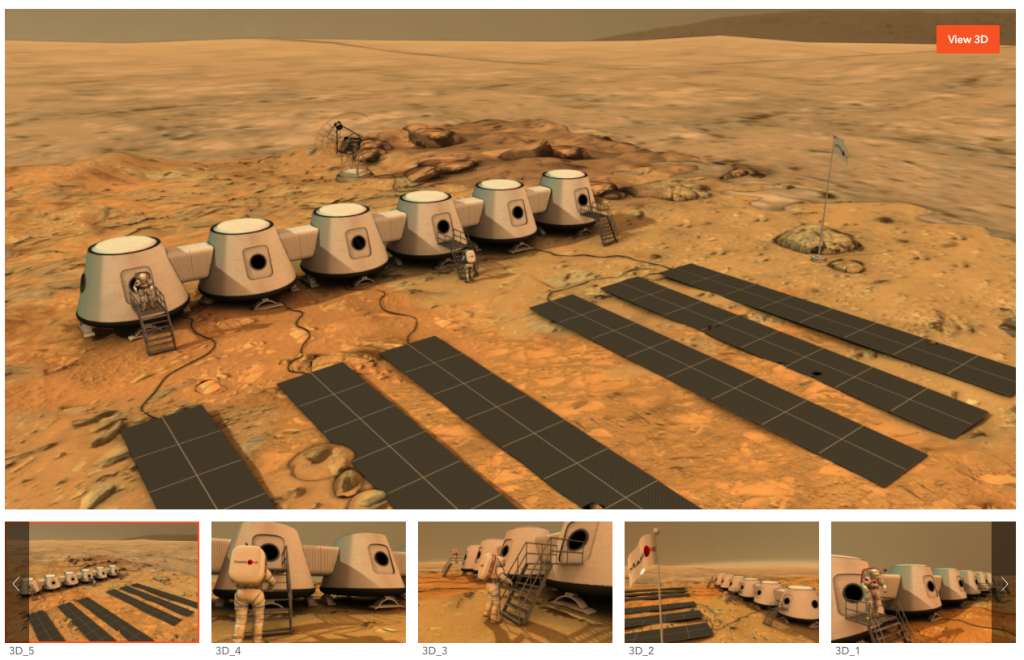
See it in 3D
Once you have selected your thumbnail, you will see it populate in the large window above the row of thumbnails. All that is left to do is click the ‘View 3D’ button.
That’s it. In just minutes, you’re all set to explore your design in 3D, create animated walkthroughs, review 3D models and collect feedback from your colleagues and, most excitingly, share your design with your client(s).
If you have any questions on how to see your design in 3D, please email success@modelo.io, call +1-617-945-8692, or click the ‘Help’ icon in the bottom left of your screen when you are logged into your Modelo account.