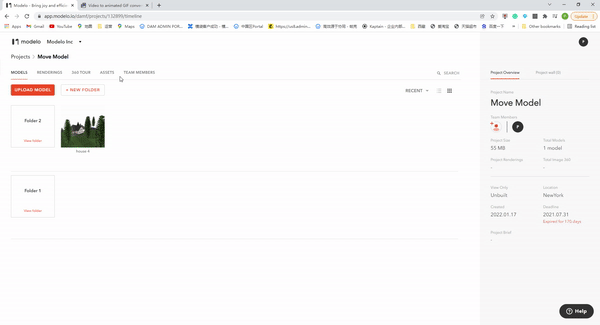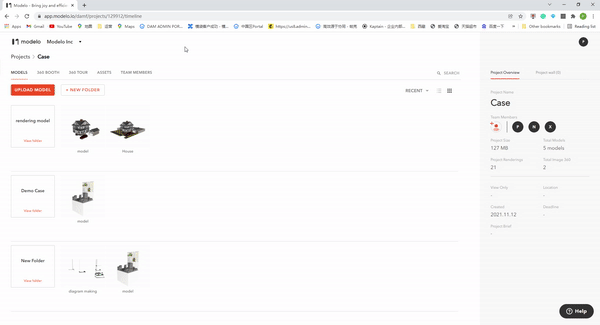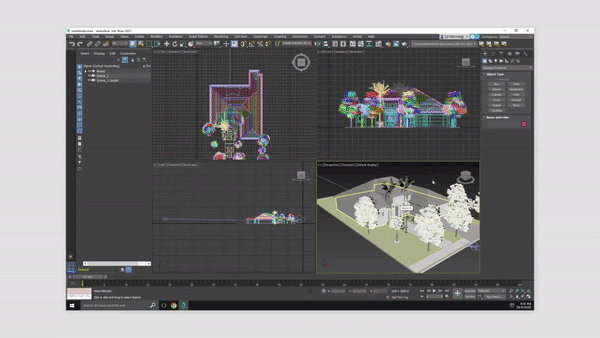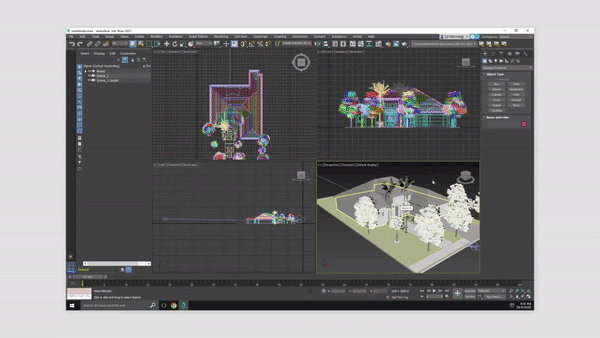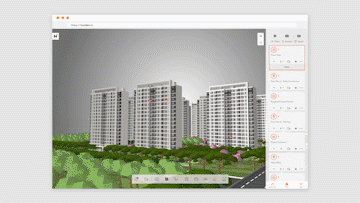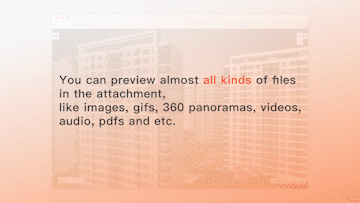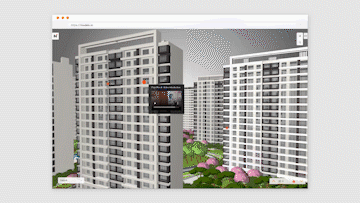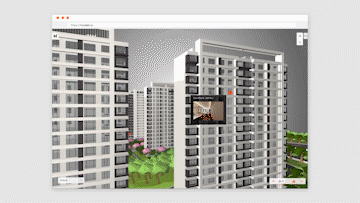We’re excited to announce that Modelo 2022.1 is now available, with a host of new features that make it even easier to present, collaborate, and share 3D models or panorama images online. Let’s take a look at what the updates are.
1. Generate 360 Tour with Annotations
The Modelo’s generating 360 tours from models has been popular since its release. Now, this feature has taken a big step forward. With one click, you can convert your model to 360 panorama tours via 3D slides and all the attachments will be the annotations in the tours.

2. Online GLTF Converter with Modelo
Modelo is compatible with GLTF files now. You can transfer all kinds of 3D models to GLTF files with one click and open GLTF in Modelo online.
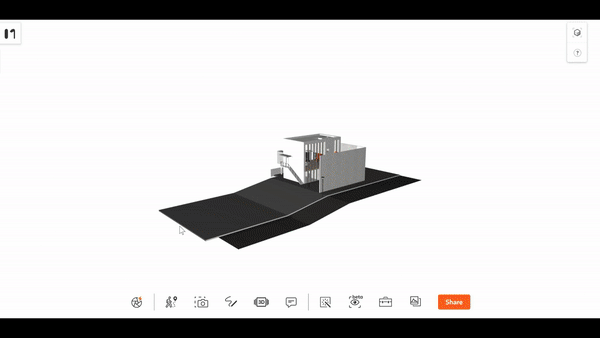
3. Move & Copy Models in Modelo
You can move & copy models in Modelo now. Via clicking the copy option in the model tab, you can copy the model with all works in seconds.
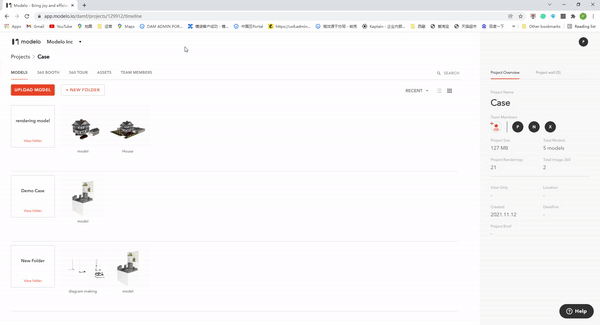
4. Watch KooLab Time-lapse Photography online
Users can watch the KooLab time-lapse photography online now. Modelo adds a “Time-lapse photography” tab on the asset page. You can watch, download and share the time-lapse photography in MP4 format.

5. New 3D slide mode
The new 3D slide mode can automatically take screenshots and save the thumbnails in the tab on the right, which enables users to quickly lock to the desired tab and facilitate management. When you want to adjust the view of the slide, you just need to move the model to the corresponding position and click “Update the view”. It can be updated at once and Modelo will automatically update the corresponding thumbnail.
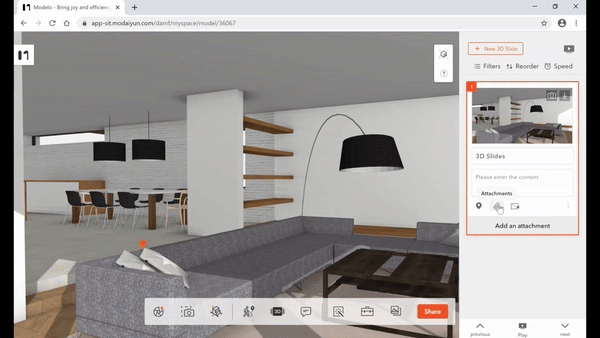
6. Architecture Diagram
Modelo enables users to easily create architectural diagrams. With the new “Make Diagram” function in the Modelo tool, users can select model components by layer, material, and elements. Then you can change their strokes and color at your will and create beautiful architectural diagrams in seconds. Besides, you can use the 3D arrow to illustrate your design.
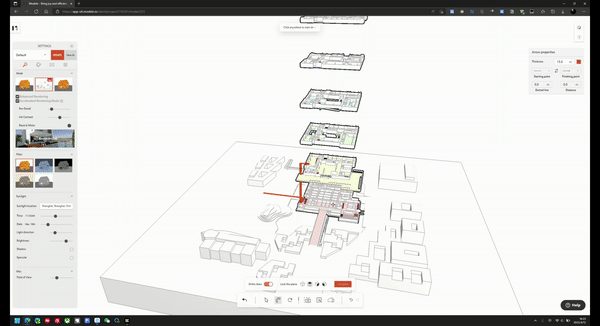
7. Combine Model
The ”Combine Model“ option enables users to merge multiple models and open them on the same page. You can select the model through the list on the left and adjust their positions through the axes. Don’t forget to click the save button in the upper right corner after editing.
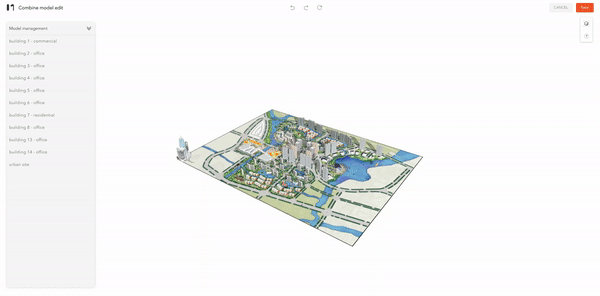
If you’re an existing user, just log in to Modelo. We hope you enjoy this release!