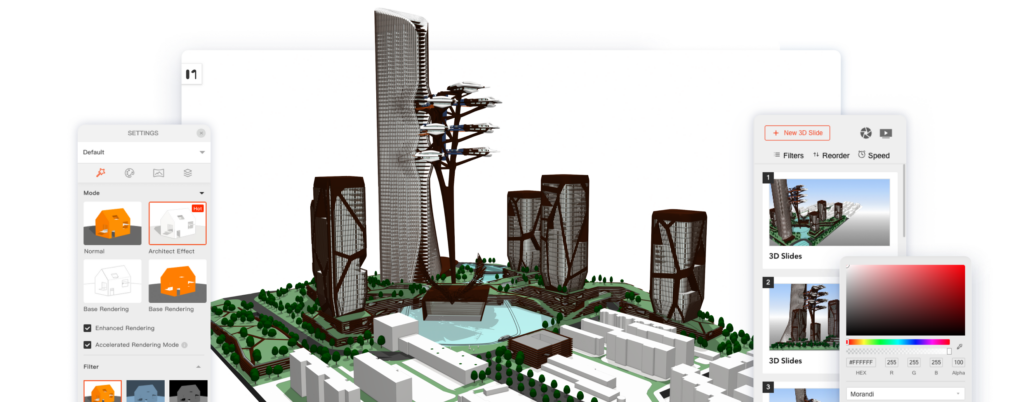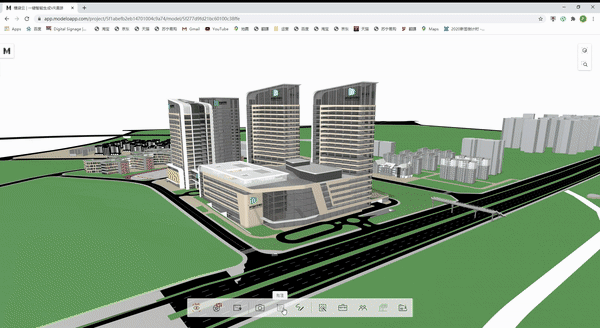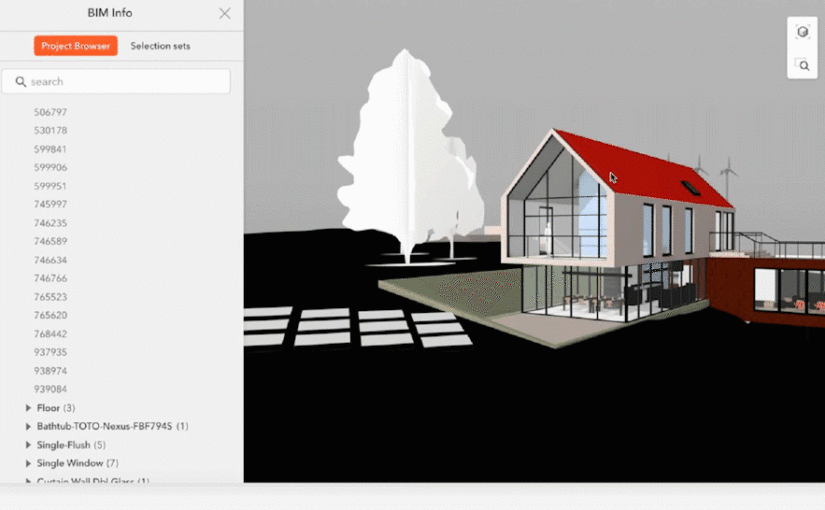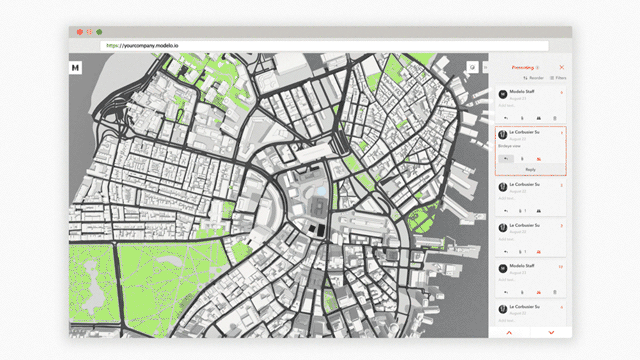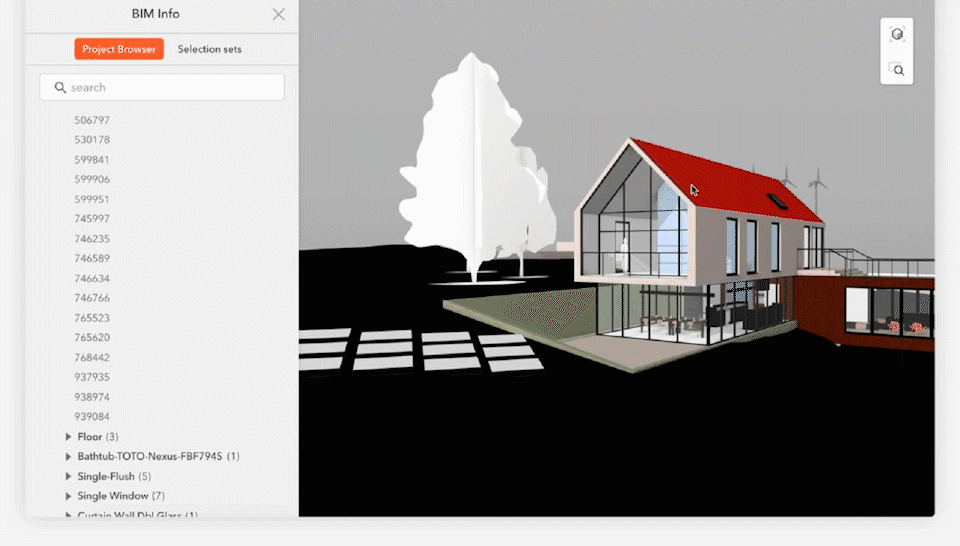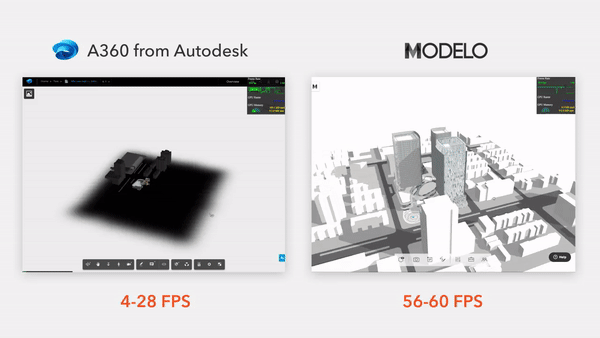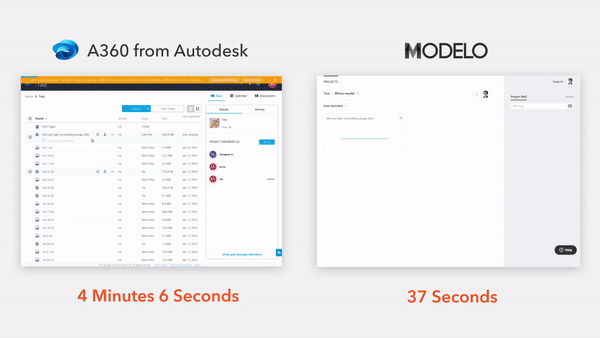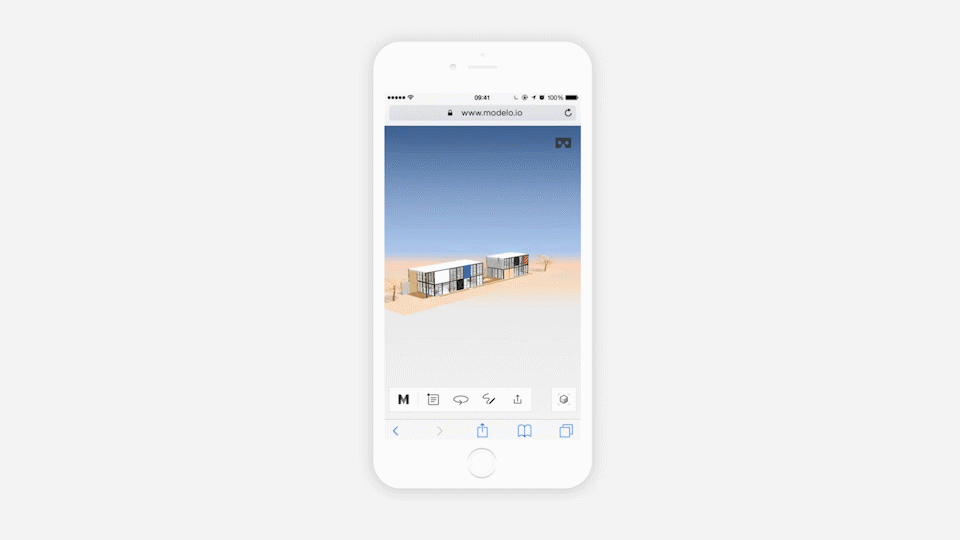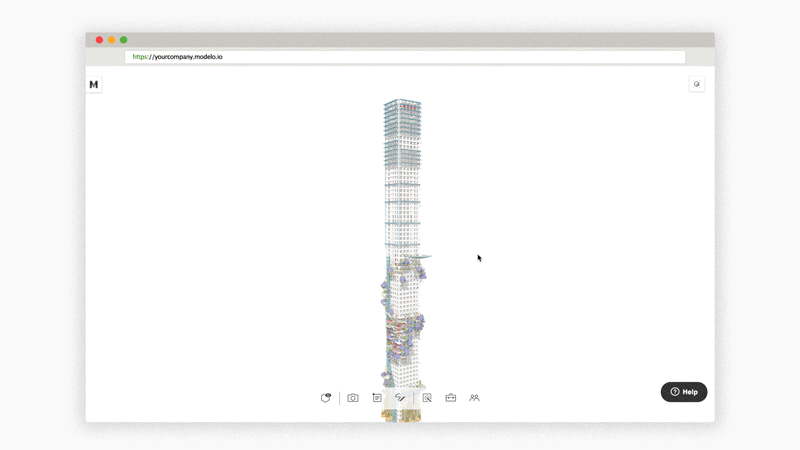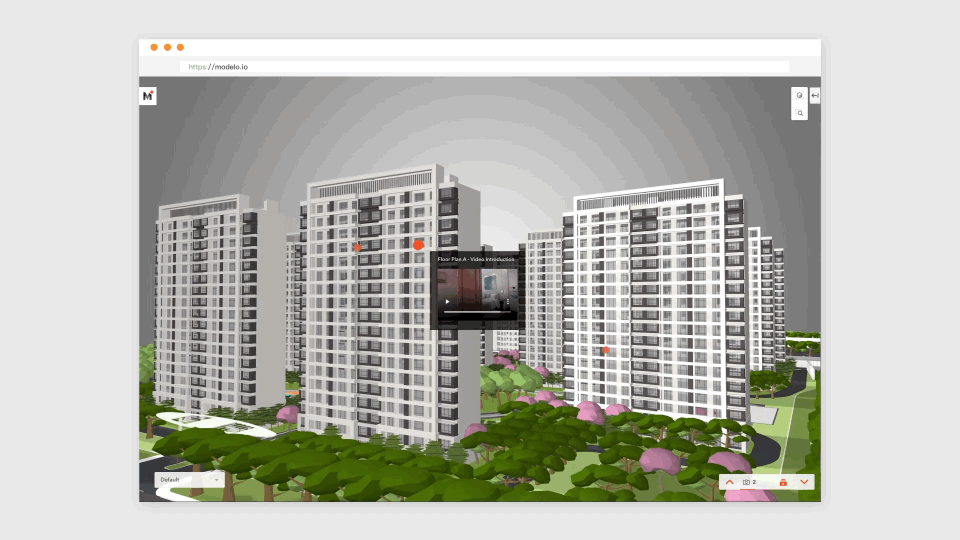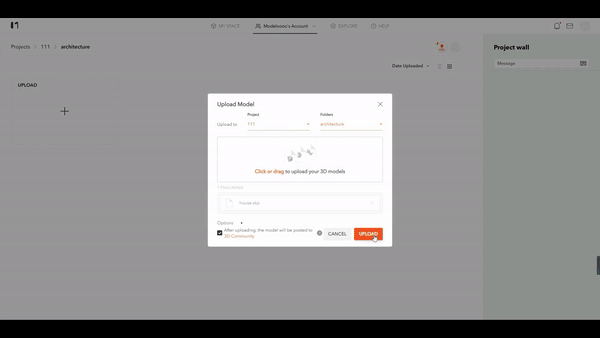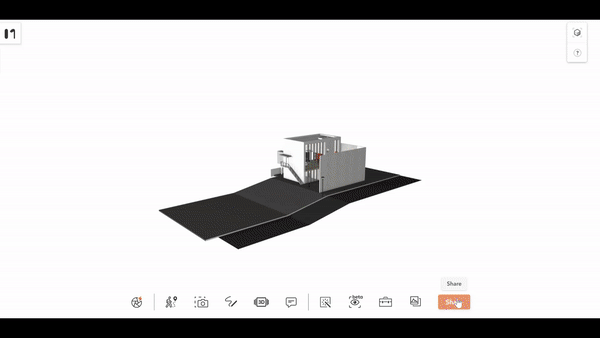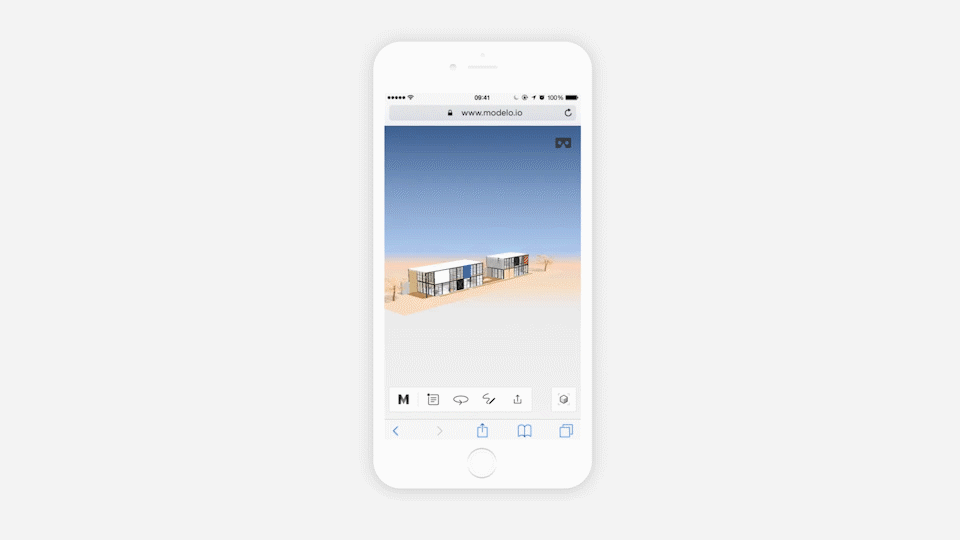Modelo is a website for viewing, publishing, and sharing 3D Max files. There are a lot of handy features that come with this tool. Modelo allows you to easily display 3D models on the web and view them on any browser, mobile, desktop, or tablet. You can upload an unlimited number of models from your software or your browser and embed them directly on Facebook, blogs, forums, or any other site.
Compared to other 3D Max model viewers, Modelo has the following outstanding advantages:
1. Modelo is a 3D viewer with Zero Learning Cost
With Modelo, you will be able to freely Rotate, Pan, Zoom in, Zoom out, and Spin a 3D model. In case you want to view different projections of a model, you can do so using this freeware. You can easily drag to upload your Revit to Modelo, or you can use our specific Modelo&Revit plugin to upload your files. Files that are hundreds of megabytes big can be dramatically compressed, so the download and rendering speeds get much faster. At the same time, Modelo separates the original model file from the visualization file, so there is no need to worry about your files getting stolen by sending them to visualize.
2. Fast BIM information viewing and management
Modelo is supported by a powerful BIM engine, making it have the ability to comprehend complex BIM pipeline lines and engineering infrastructure models while maintaining top-of-the-art real-time rendering effects. With BIM information management and data analysis on Modelo, you are empowered with a key to next-generation architecture. Even Dave Lemont, father of BIM referred to Modelo as “a gateway to BIM”.
3. Faster Rendering and Better Quality
Modelo functions entirely within a standard internet browser like Google Chrome or Mozilla Firefox enabling users to upload their 3D data into a fast, intuitive viewer perfect for presenting to clients or sharing with colleagues for feedback. To achieve this, the expert graphics team of the company developed a custom compression and rendering engine to render models up to 45 times faster than the native design software they were created in. This speed allows architects to navigate through huge models fluidly while creating precise client presentations and discussing internal comments and markups in real-time.
4. Access your model on any device
Where you want to view your model is never a problem for Modelo, as no software are required to install: no compatible issues. With a one-click sharing function, you can get a unique web address of your design with one click, and have the link send easily to anyone you want to share. The link is fully functional on computers, tablets, or mobile phones. With Modelo, we’ve added another dimension to the web browser where people can browse a Revit model directly on a company’s website or a designer’s portfolio site.
Modelo is a website for viewing, publishing, and sharing Revit files. There are a lot of handy features that come with this tool. Modelo allows you to easily display 3D models on the web and view them on any browser, mobile, desktop, or tablet. You can upload an unlimited number of models from your software or your browser and embed them directly on Facebook, blogs, forums, or any other site.
Compared to other Revit model viewers, Modelo has the following outstanding advantages:
1. Modelo is a 3D viewer with Zero Learning Cost
With Modelo, you will be able to freely Rotate, Pan, Zoom in, Zoom out, and Spin a 3D model. In case you want to view different projections of a model, you can do so using this freeware. You can easily drag to upload your Revit to Modelo, or you can use our specific Modelo&Revit plugin to upload your files. Files that are hundreds of megabytes big can be dramatically compressed, so the download and rendering speeds get much faster. At the same time, Modelo separates the original model file from the visualization file, so there is no need to worry about your files getting stolen by sending them to visualize.
2. Fast BIM information viewing and management
Modelo is supported by a powerful BIM engine, making it have the ability to comprehend complex BIM pipeline lines and engineering infrastructure models while maintaining top-of-the-art real-time rendering effects. With BIM information management and data analysis on Modelo, you are empowered with a key to next-generation architecture. Even Dave Lemont, father of BIM referred to Modelo as “a gateway to BIM”.
3. Faster Rendering and Better Quality
Modelo functions entirely within a standard internet browser like Google Chrome or Mozilla Firefox enabling users to upload their 3D data into a fast, intuitive viewer perfect for presenting to clients or sharing with colleagues for feedback. To achieve this, the expert graphics team of the company developed a custom compression and rendering engine to render models up to 45 times faster than the native design software they were created in. This speed allows architects to navigate through huge models fluidly while creating precise client presentations and discussing internal comments and markups in real-time.
4. Access your model on any device
Where you want to view your model is never a problem for Modelo, as no software are required to install: no compatible issues. With a one-click sharing function, you can get a unique web address of your design with one click, and have the link send easily to anyone you want to share. The link is fully functional on computers, tablets, or mobile phones. With Modelo, we’ve added another dimension to the web browser where people can browse a Revit model directly on a company’s website or a designer’s portfolio site.