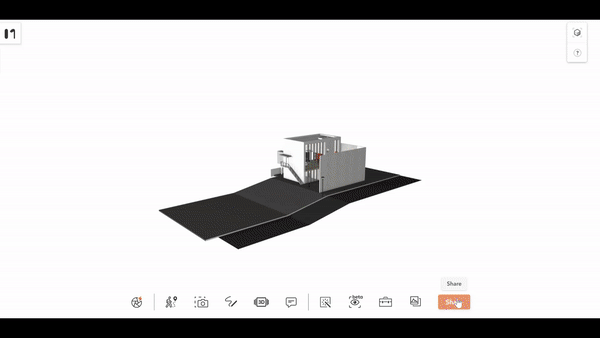IFC
IFC is a 3D file format used in the Architecture Engineering Construction (AEC) segment. It’s supported in major software packages like Revit, Tekla Structures, or SmartPlant3D. The main value of the IFC is in accordance with the Building Information Modeling(BIM) requirements. This data may include not only 3D geometry but tons of information pieces like authors, milestones and deadlines, supplier information, and so on. Prior to the beginning of the construction, the database is created. It will include all the information, related to the building. Once the process kicks off the project team members will populate the database with all the aspects of the future building.
glTF
glTF (derivative short form of GL Transmission Format) is a file format for 3D scenes and models using the JSON standard. It is an API-neutral runtime asset delivery format developed by the Khronos Group 3D Formats Working Group. It was initially intended to be an efficient, interoperable format with minimum file size and runtime processing by apps.
Being called ‘JPEG of 3D’, GLTF is indeed a star of 3D model formats. The standard for many 3D applications and game engines, it is especially prominent as a common publishing format for 3D content tools and as the format of choice for web apps.
Convert 3D Max files to glTF in Modelo
Modelo is a free online platform that enables users to view, modify, transform and publish 3D models. It only takes 2 steps to convert Rhino models to glTF files.
Upload Sketchup models to Modelo
No matter your model is in any format such as FBX, obj, 3dm, SKP, etc., you can directly upload the model by dragging it to Modelo.
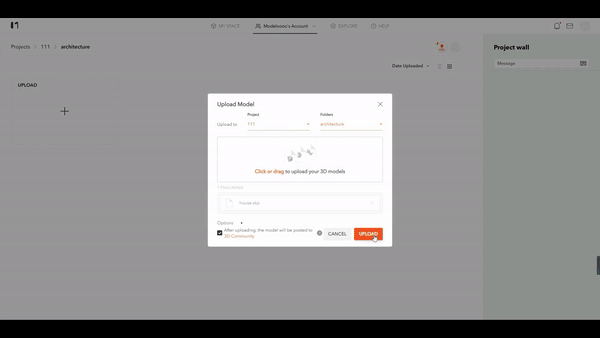
Export to GLTF
Via Modelo’s export and share function, the model can be transformed to GLTF format in minutes. Then you can download this model to your local.
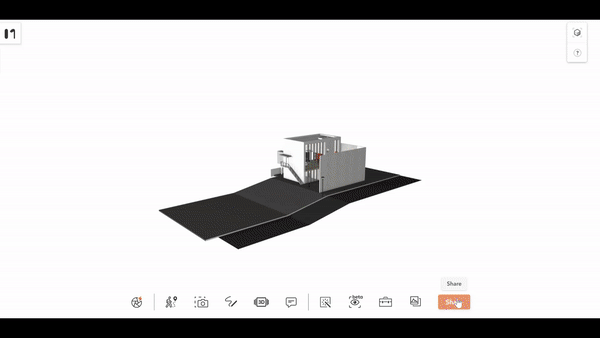
Convert IFC to glTF in Modelo
Modelo is a free online platform that enables users to view, modify, transform and publish 3D models. It only takes 2 steps to convert IFC models to glTF files.
Upload IFC models to Modelo
No matter your model is in any format such as FBX, obj, 3dm, SKP, etc., you can directly upload the model by dragging it to Modelo.
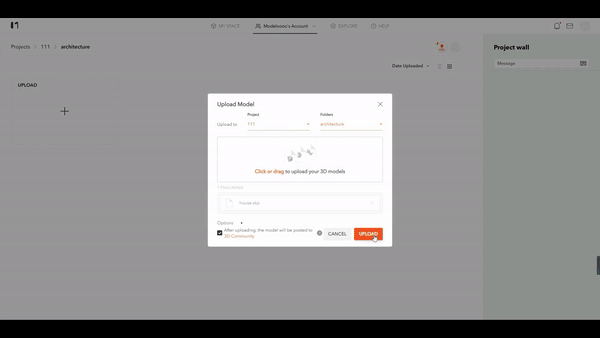
Export to GLTF
Via Modelo’s export and share function, the model can be transformed to GLTF format in minutes. Then you can download this model to your local.