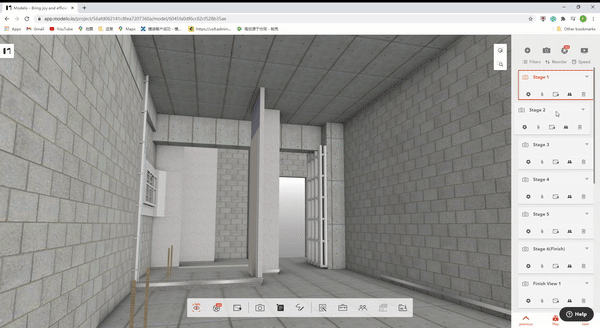After the 2020 “cloud office” boom, more and more people have begun to pay attention to and explored more possibilities for online 3D models. Here, we will introduce how to animate construction phases in Modelo online. Below is an example of construction stage animation.
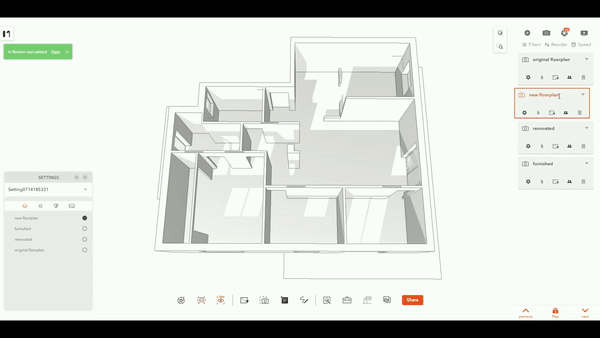
Isn’t that amazing? Now, I will use an office model as an example and show how to create this fascinating animation in Modelo.
First, to demonstrate the high quality of the construction stage in Modelo, we must first determine the model elements in each staging that should be displayed. Open “Setting” – “Layer”, you can control the layer visibility here to set the building components that appear in each construction stage. For example, I only want to show the original floor plan in the first stage, so I just click the layer “Original floorplan” on.
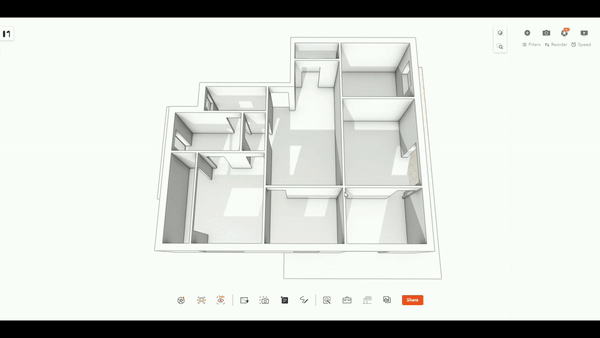
After setting the layer that should appear, you should create a new comment and save this setting in it. Based on the recent updates, this comment will automatically save your current setting. For example, I create a new comment named “Original floorplan” under this setting. Then, this comment will automatically hook with the setting which only shows the original floorplan layer. So, this comment will be used for future viewing or generating construction stage animation.
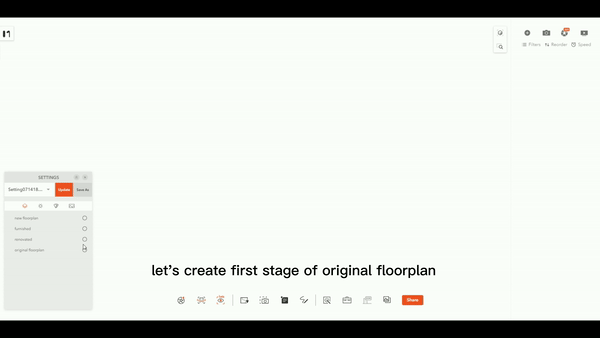
Using the same method, we can create other construction phases. I created four construction staging comments in this example model.
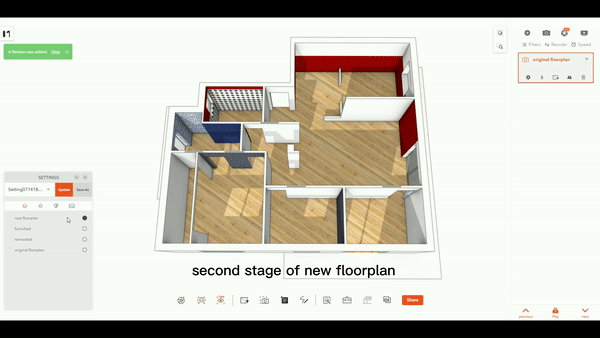
Now, all the preparations are done. Click the presentation button on the top right and start playing your construction phase now.