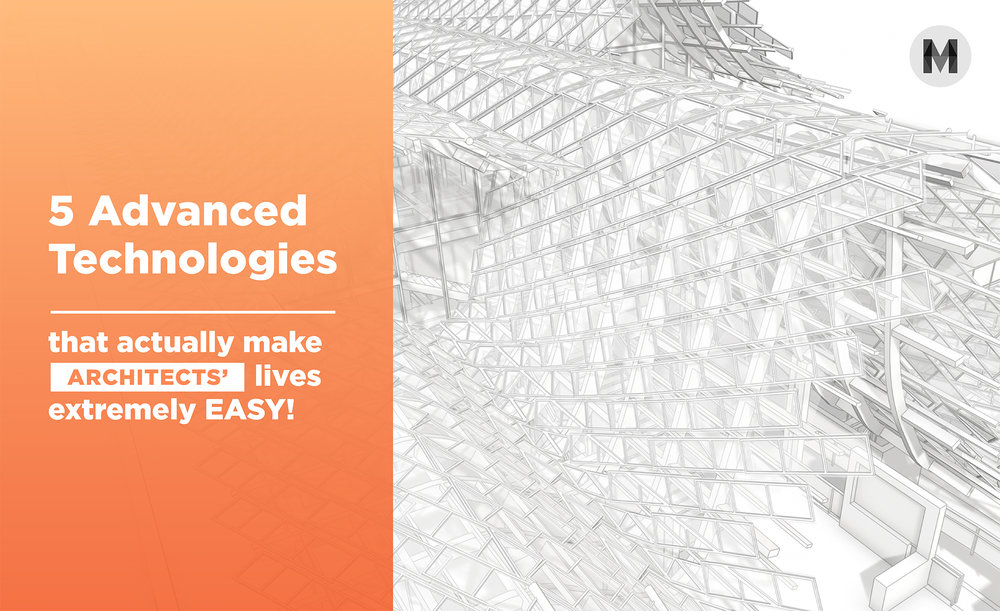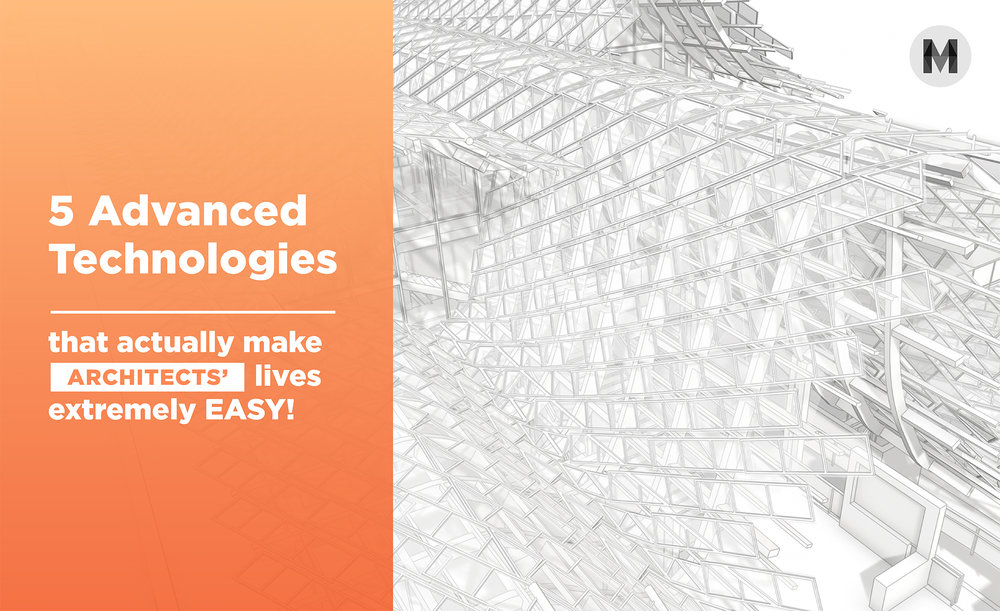5 technologies that save architects time with Modelo | Technology for architects.
Time is a precious commodity, particularly when you are up against a deadline. Make every minute count by employing these 5 great features of Modelo.
1. INSTANT VR
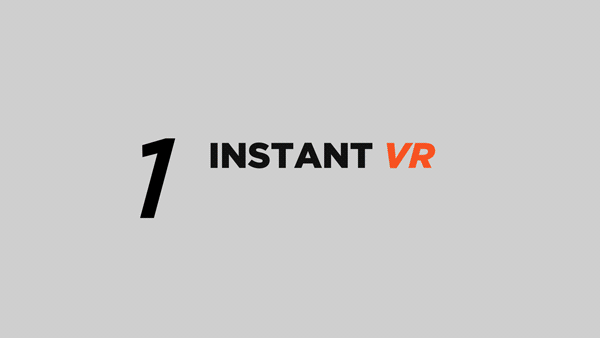
Without additional and complicated preparation, simply upload your CAD models to Modelo, access them from the iOS or Android apps, and then simply tap the VR icon. Immediately you are in VR mode! Put on a Google cardboard and instantly you are inside of your model.
If you set up some comment cards on Modelo, you can immerse yourself on a 3D tour of your design. (check here for “creating 3d comments” tutorial)
2. WALKTHROUGH

Walkthrough is one of the most innovative and intuitive features of Modelo by far. We’ve fundamentally re-thought about the process, so you can create walkthrough effortlessly in your browser.
Simply just drop some waypoints on the floor plan and automatically a walkthrough will be generated! If your design has more than one floor, you can now travel up the stairs seamlessly. (Check out the tutorial here)

3. RENDER SPEED

Our proprietary rendering and compression engine enables complex models to be visualized directly in internet browsers. Modelo is the fastest 3D rendering platform in the world, with spin speeds up to 50x faster than native CAD software.
4. 3D COMMENTS

With the 3D comments feature, you can give specific feedback on targeted areas of your model. Your team members can access all the comments instantly and accurately. And they can also reply on your comments directly on Modelo and mention anyone on your team to join the conversation using “@”.
Also you can use our professional MARKUP tool, coupled with SECTION tool, to share the feedback instantly to help improving the design.

5. Architect Effect.

Tired of using Make2D and Illustrator to get your desired effect? With #ArchitectEffect, it only takes one click, to transfer your model into this elegant and minimal drawing style in one second!
You can watch the whole video here:
SHARE this post and SIGN UP for Modelo today!