Modelo is constantly bringing you new features and updates. We just released new capabilities including automatically match PBR Material Properties in KooRender and create 360 Panorama Tours with One-Click. These enhancements provide better model rendering effects and user experience.
Automatically Match PBR Material Properties in KooRender
Modelo KooRender provides a better rendering effect now. We add refraction and reflection properties to materials. You can also adjust the material reflection intensity to make your models more realistic. The following is the updated material list:
- Add refraction properties and reflection properties to the glass material.
- Add refraction properties to water surface materials
- Add reflection and highlight properties to metal materials

Create 360 Panorama Tours with One-Click in Modelo
You are able to render panorama images directly from the 3d comment cards now! After importing your models, just click “start rendering” and Modelo will automatically generate completed 360 panorama tours for you.
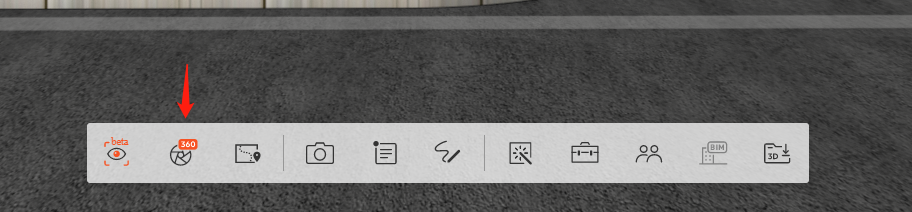
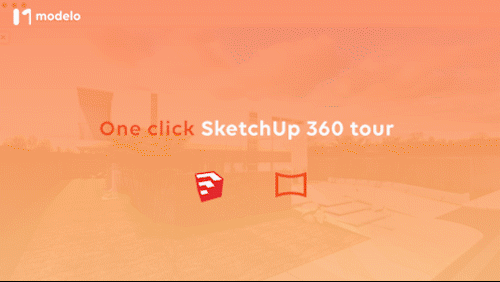
Comment Card Interface Optimization
To correspond to the function update, we also optimize the Comment Cards interface. The comment icon becomes smaller and turns to grey. The functions have also been adjusted and listed below:
- Reply button canceled
- Three-point button canceled
- Query 360 panorama rendering service canceled
- Delete function moved to the outside
- The change style setting button moves to the upper right corner
- Added the function of rendering a single 360 panorama image
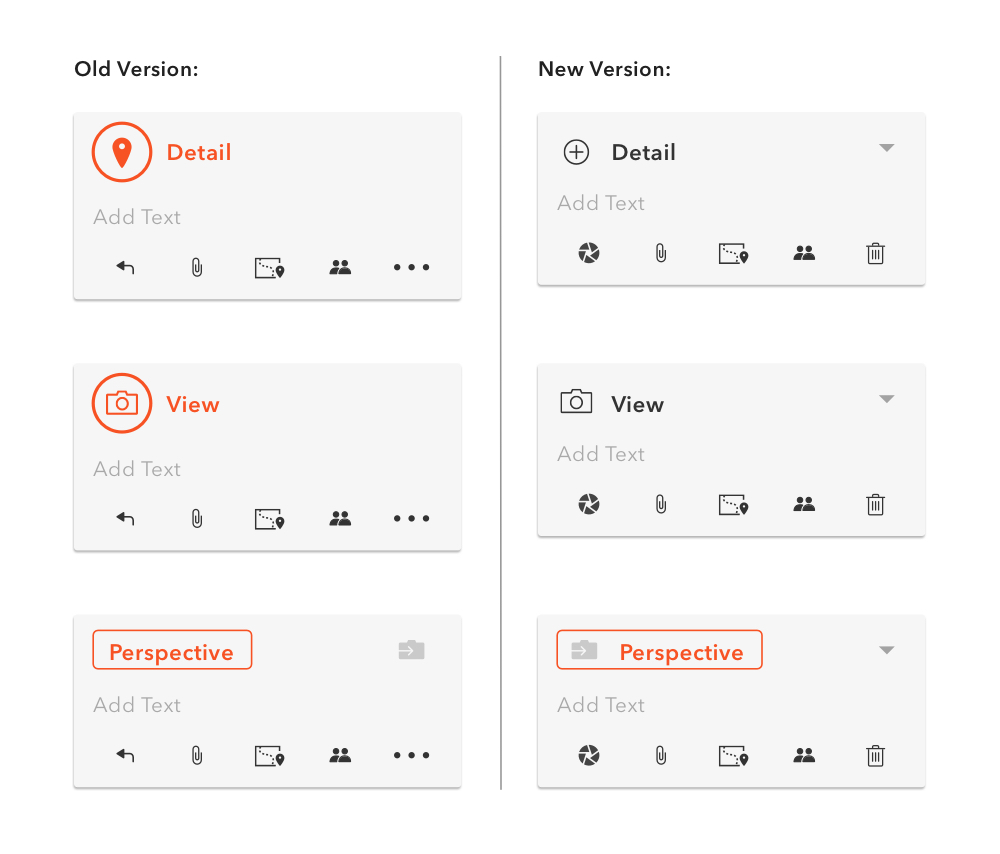
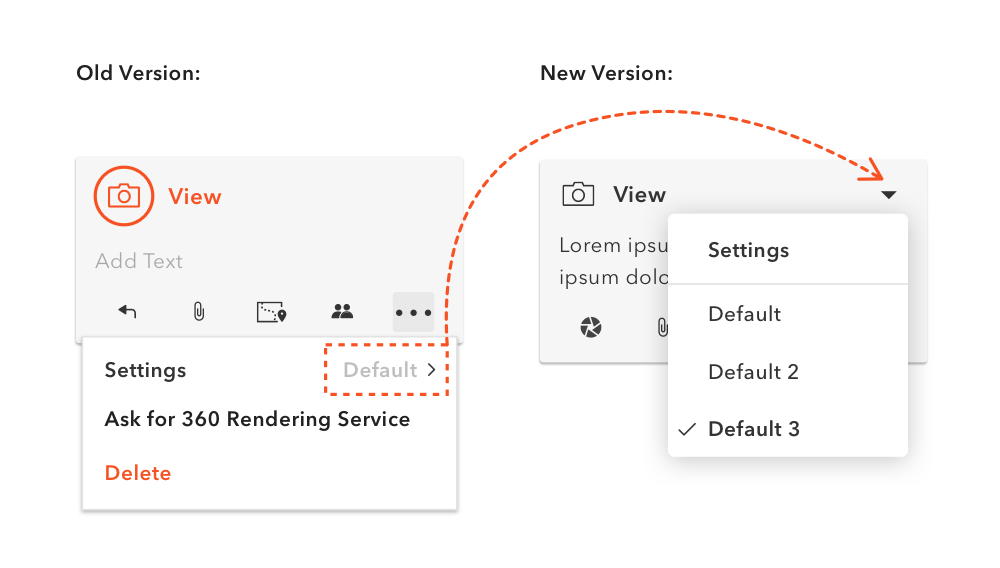
Bugs
- Fix presentation and attachment issues in KooRender
- Fix shadow drifting issues during movement
- Fix UI display issues in Daylight&Address search box
