
If you are interested in exploring 3D models and experiencing augmented reality on your smartphone or tablet, USDZ viewer is a great way to do so. USDZ is a file format developed by Apple and Pixar that allows users to view, share, and experience 3D content in a simple, compact file. Whether you’re a designer, developer, or simply a fan of 3D art, using a USDZ viewer can open up a whole new world of possibilities for you.
1. Download a supported USDZ viewer app
To get started, you’ll need to download a supported USDZ viewer app on your device. If you have an iOS device, you can use the built-in Quick Look feature to view USDZ files directly within the Safari browser or in the Files app. Simply locate a USDZ file online or receive one via email or messaging, and then tap on the file to open it in Quick Look. From there, you can interact with the 3D model using touch gestures and even place the model in the real world using augmented reality.
For Android users, there are several USDZ viewer apps available for download from the Google Play Store. These apps offer similar functionality to Apple’s Quick Look, allowing you to open and interact with USDZ files on your Android device. Some apps even support ARCore, Google’s platform for building augmented reality experiences, so you can place 3D models in your environment and walk around them as if they were really there.
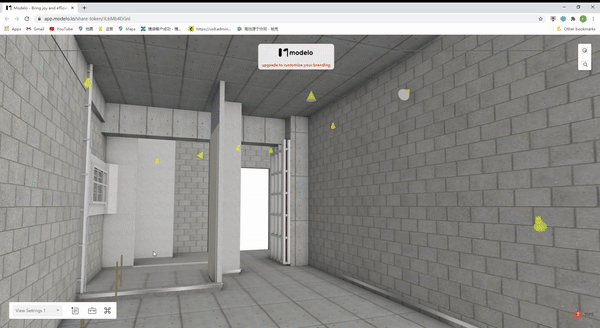
2. Start exploring 3D models in a whole new way
Once you have a USDZ viewer installed on your device, you can start exploring 3D models in a whole new way. Whether you’re browsing a gallery of pre-made USDZ files or creating and sharing your own, using a USDZ viewer is a fun and immersive experience. You can view intricate details of a product, explore the architecture of a building, or interact with characters and objects from your favorite games and movies.
In addition to viewing 3D models, some USDZ viewer apps also allow you to create and customize your own content. You can import existing 3D models or use built-in tools to design and modify new ones. This hands-on approach to 3D modeling can be especially rewarding for students, hobbyists, and professionals alike.
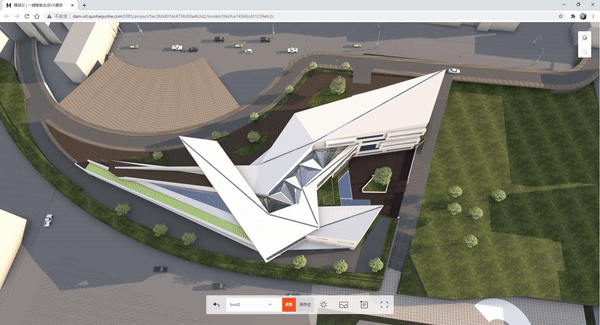
In conclusion, using a USDZ viewer is a great way to explore 3D models and experience augmented reality on your iOS or Android device. Whether you’re a casual user or a creator, the ability to interact with 3D content in such a seamless and intuitive way is sure to inspire and delight. So why not try out a USDZ viewer for yourself and see what amazing 3D experiences await you?