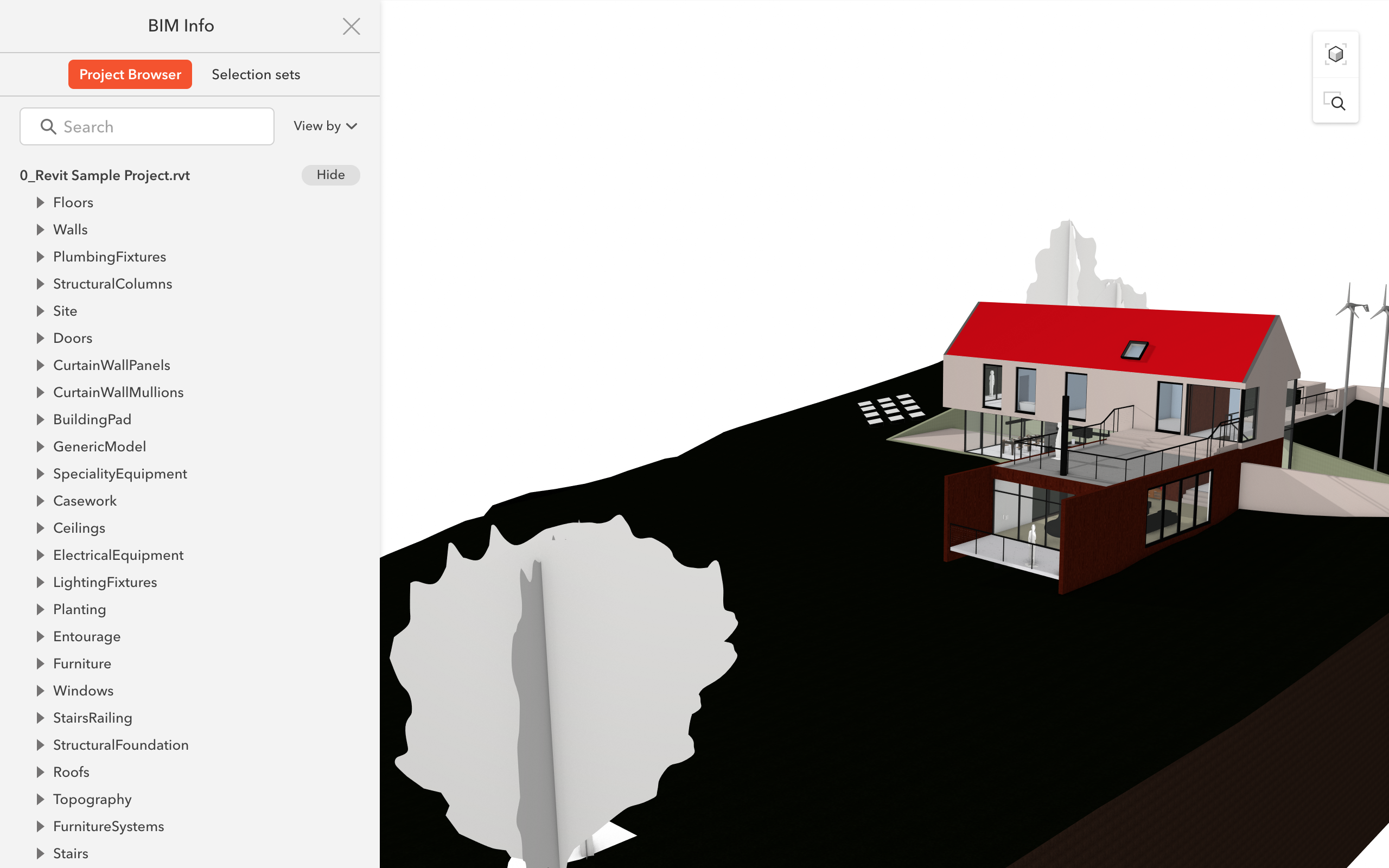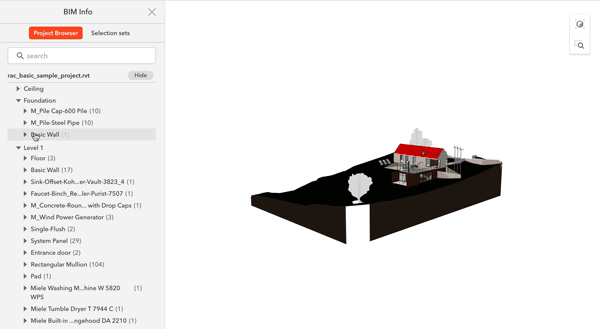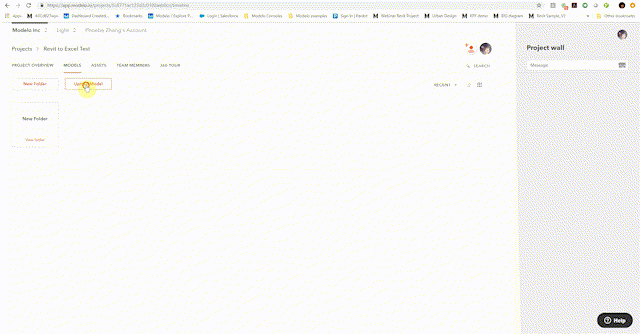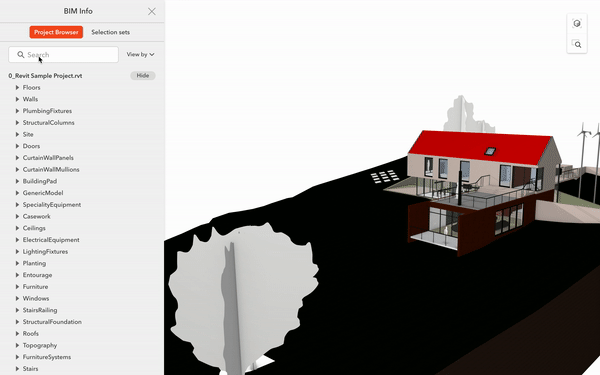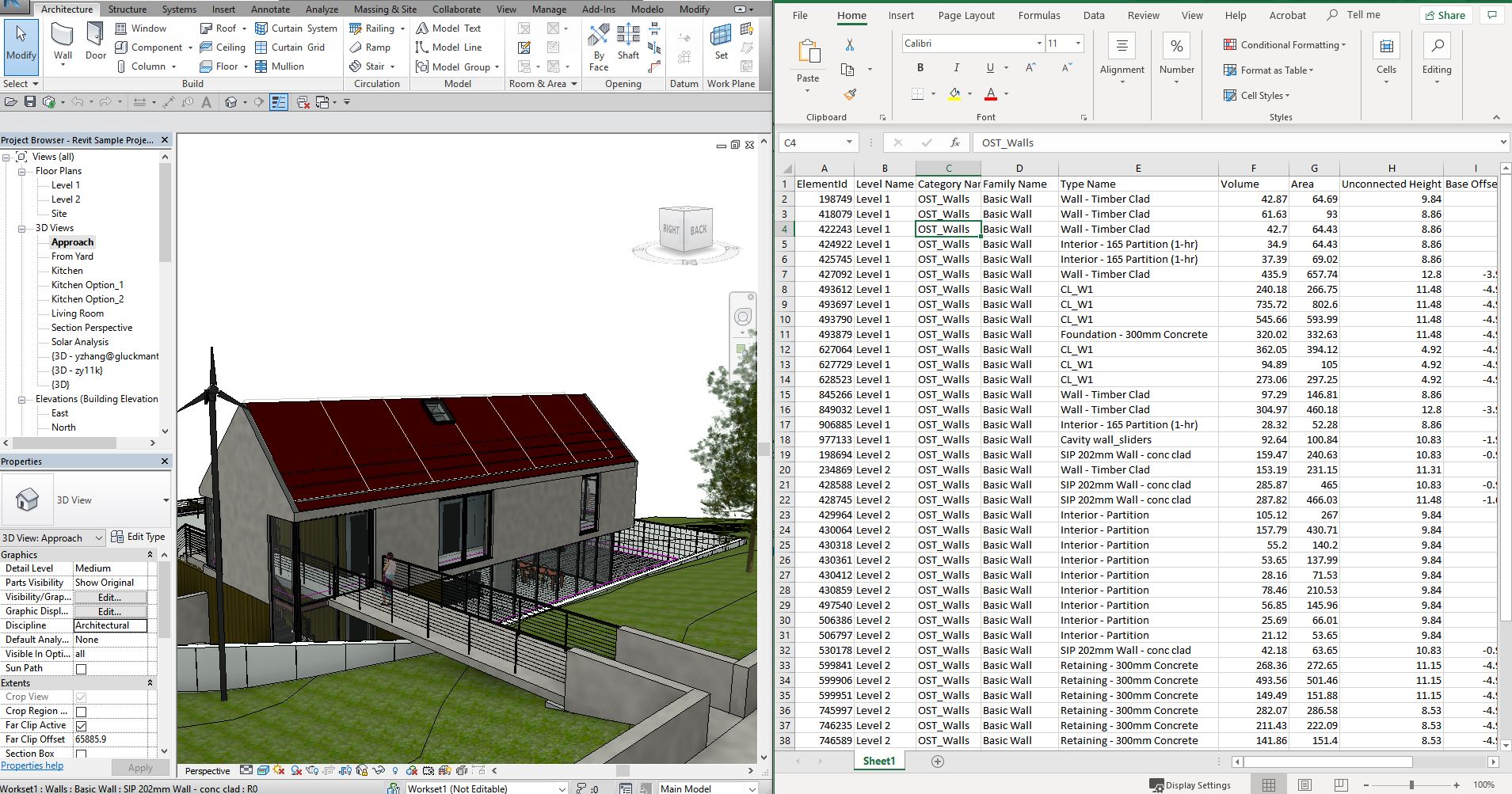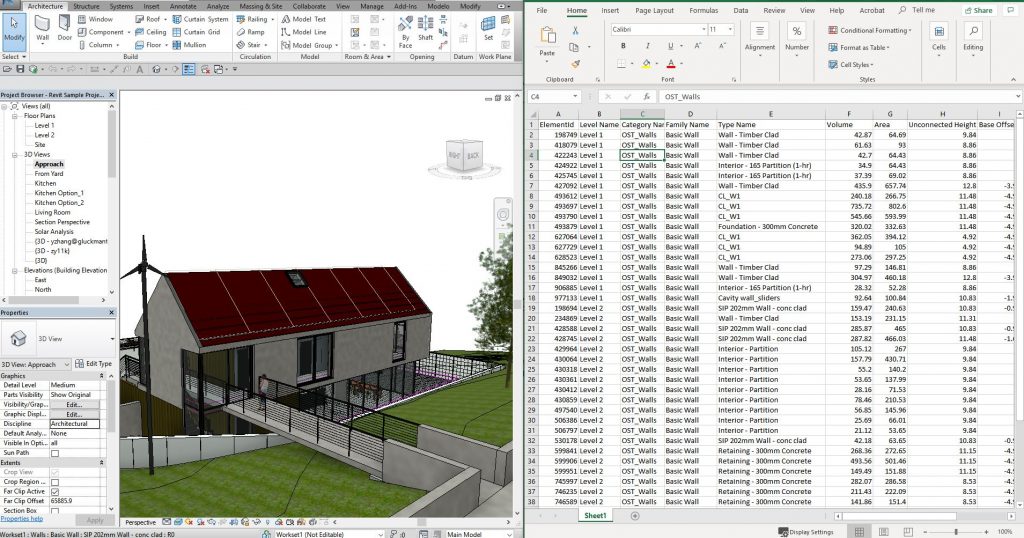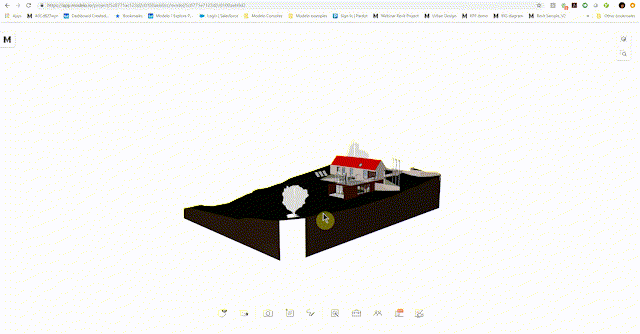
This months marks the two year anniversary of Modelo’s first product Modelo DAM (Digital Asset Management), which was launched out of beta at the AIA convention in April 2017.
In just two years DAM has achieved record-high usage, as of this month, we have:





Thanks to our strategic partners, our users and our community members, Modelo DAM has achieved the following progress:

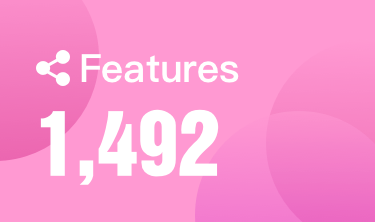

Let our users tell their story of using Modelo and how it has improved their communication and workflow efficiency:
In just two years time Modelo has grown from a single-product start-up to a SaaS company that provides tailored and data-centric solutions serving the entire building cycle from design, construction, to facility managment. Our customer base has expanded into all stake-holders in the building industry from investment, design, construction, to facility magement, and our products cover integrated design asset management, to BIM, BI and AI technologies. Here is Modelo’s current product roadmap.