An architecture diagram is a graphical representation of a set of concepts, that is part of the architecture, including their principles, elements, and components. However, it usually takes hours or days to create a qualified architecture diagram. Do you know that Modelo enables users to draw an architecture diagram in three minutes? Let’s see how to do it.
Let’s take the model in the picture as an example. If you want to create a beautiful analysis diagram, you need to distinguish levels with different colors first. You can select and color components by elements, layer or materials.
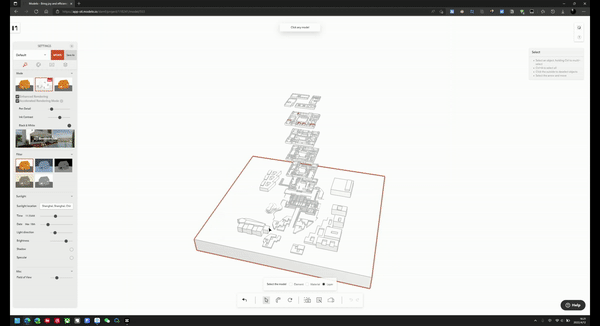
Next, the Modelo’s new feature – 3D arrow will help you finish the analysis diagram. You can switch plans to draw different 3D arrows and use operating axes to copy them.
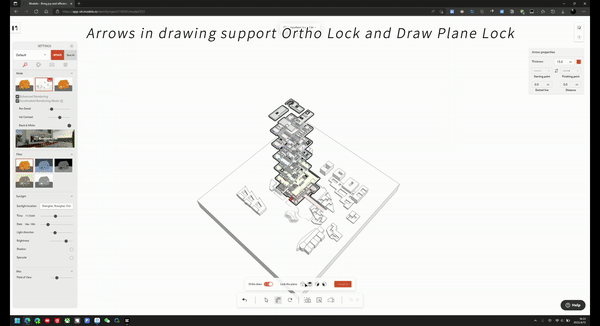
You can also change the arrows’ color or size to enrich your diagram. By adjusting parameters, arrows can become auxiliary lines.
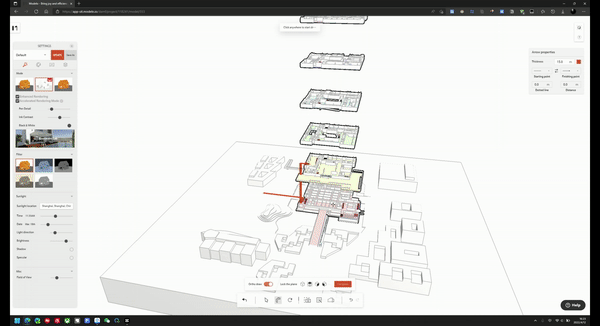
Finally, don’t forget to screenshot and get a high-resolution image. Modelo enables users to cut models and change styles quickly.
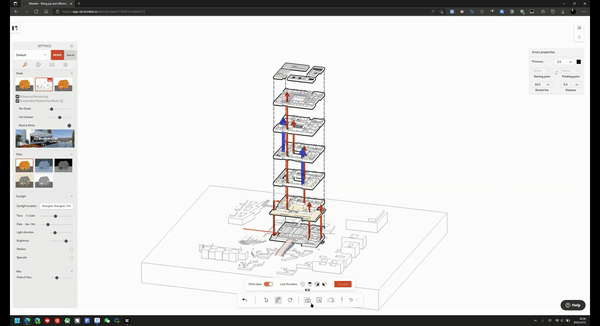
Isn’t that amazing? Upload your models and try them now!
