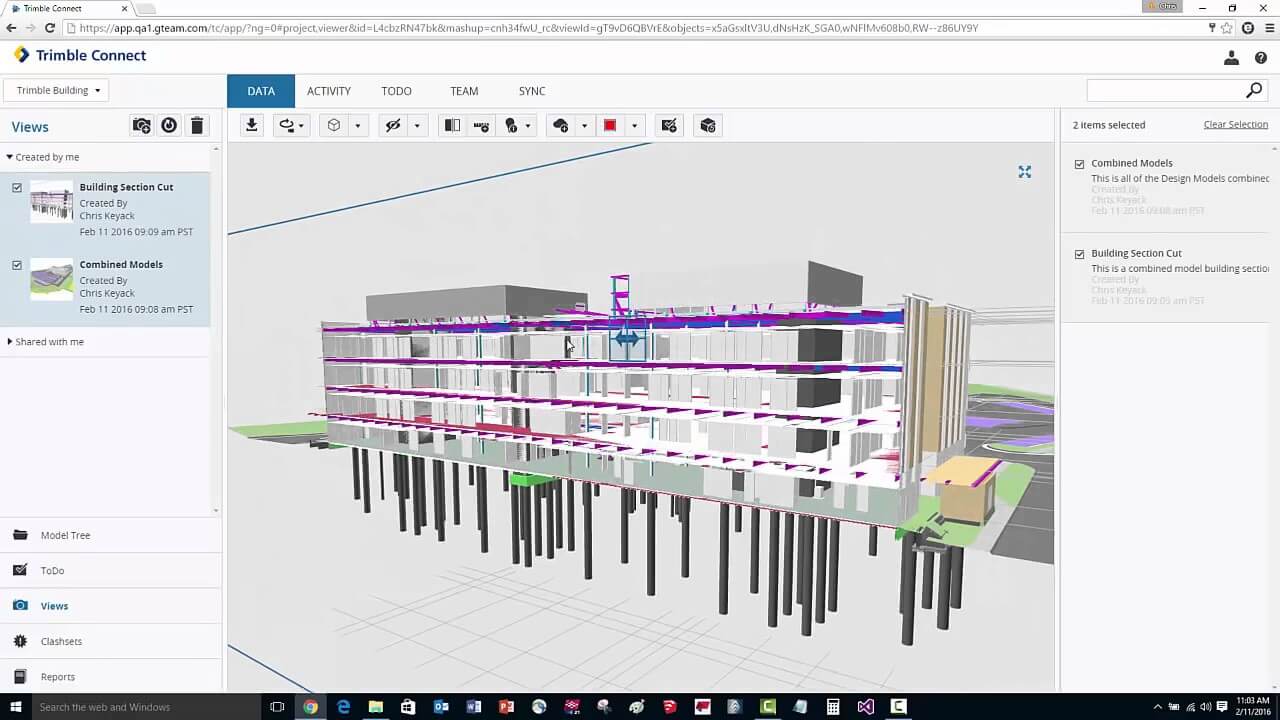In light of the COVID-19 pandemic and the subsequent work from home policies that companies around the globe were quick to enforce, many members of the AEC industry have found themselves adapting to the use of remote software — an unpredictable shift that will be the new reality for the foreseeable future. This blog will introduce 5 AEC software that works during Covid-19.
1.BIM 360
BIM 360 is a unified platform connecting project teams and data in real-time, supporting informed decision-making, and leading to more predictable and profitable outcomes. It offers the right tools for building project management, construction site management, and facility management. BIM 360 connects all project stakeholders to execute projects from conceptual design through construction and ultimately project turnover. As a single connected platform that brings data together in a common data environment, BIM 360 delivers the distinct advantage of being able to minimize the integration limitations of previous-generation software that often worked on disparate platforms, which enables project delivery and management across the building lifecycle.
Compared with other collaboration software, the biggest advantage of BIM360 is the real-time synchronization with Autodesk software such as Revit, CAD, and so on. For these users, BIM 360 is one of the best collaboration platforms now.
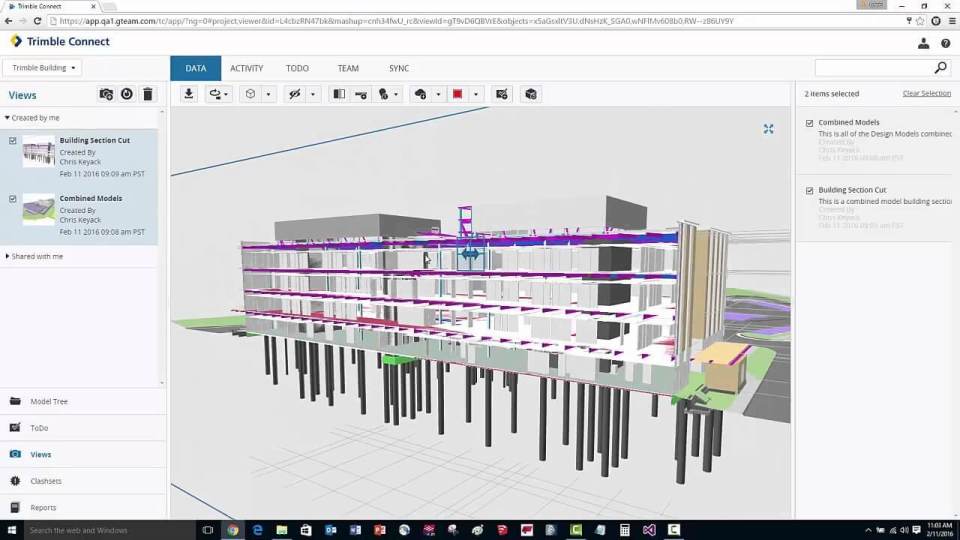
2. Naviswork
Naviswork is a BIM validation/checking software that is used primarily in construction industries to complement 3D design packages. It has 3 versions: Freedom, Simulate and Manage, which includes 5 main functions: design review, clash detection, construction simulation, quantification, and rendering. Clash detection is the most popular one.
Clash Detective enables users to implement interference detection. This means users can select parts of the model and look for places where the geometry conflicts. This is for finding faults in the design and leads to construction that is more precise and more efficient in terms of sustainability since waste and design errors can be minimized. It makes remoting design possible. This feature is available for Autodesk Navisworks Manage users only.
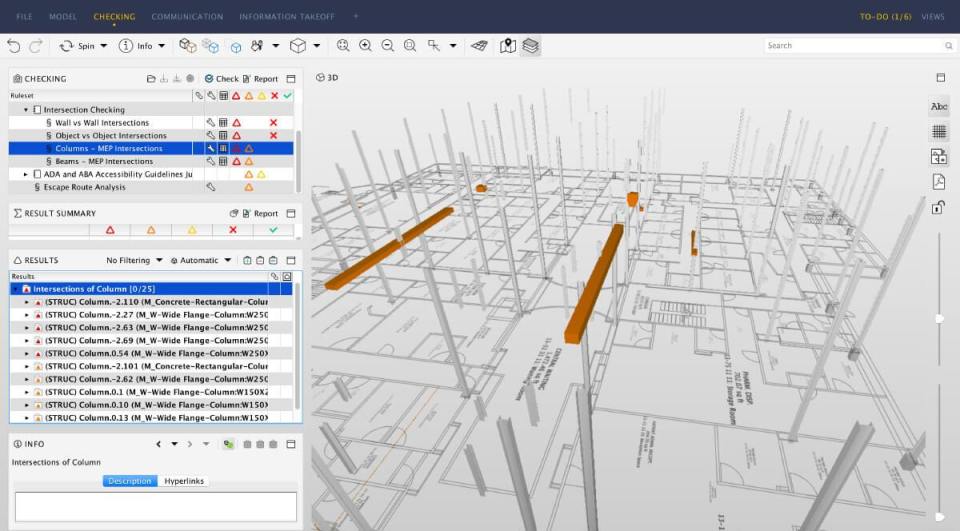
3. BIMobject
BIMobject provides a free BIM content platform to search for thousands of BIM objects. These objects can describe the parts of buildings in detail, and can also be integrated into digital models that can be used throughout the design and construction processes.
BIMobject is welcomed by manufacturers who want to show their products to designers during this special period. These product models can easily be integrated into the drawing and design software commonly used by construction companies, architects, and designers and tend to have a higher chance of being the final product that is purchased and used in the actual building.
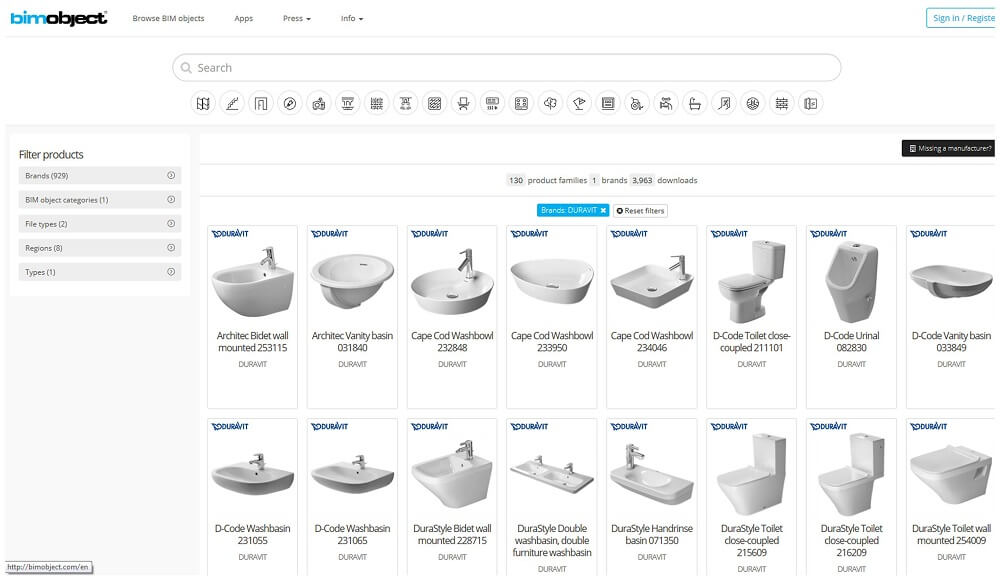
4. Vico Office
Vico Office is a star product of Trimble, which is a company with rich experience in the field of construction software. It can connect your 3D models (e.g. from Revit and IFC) to your finances (5D) and your schedule (4D). The combination of the three modules within the Vico Office suite allows the planner to plan/review/implement their schedule within a seamless workflow. During the COVID-19 pandemic, Vico Office is truly a software that combines designers and non-designers, such as financial staff, scheduler, and so on.
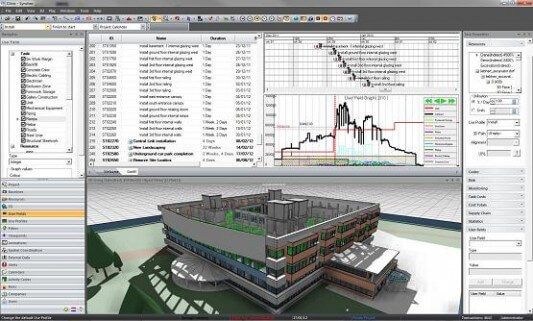
5. Modelo
Modelo provides a design asset management to help professionals who work with CAD software, including Revit, Rhino, and SketchUp, more intuitively collaborate with team members to perfect their designs and interactively present them. During the COVID epidemic, Modelo provides the safest and easiest method for AEC project delivery.
Modelo can solve the following 4 delivery difficulties via the Modelo Auto 360 Tour feature.
- Information security: Architects always concern that model information may be leaked or lost in model delivery. Instead of sharing a model, sharing the 360 panorama tour not only guarantees information security but also gives clients a stronger sense of immersion.
- Model display degree: Architects are usually asked to show their works when the models are not completed. So they urgently need a method to restrict the client’s view of shared models. Modelo can help you do that. You can render a 360 panorama at a fixed angle of the model and share it with clients while hiding the unfinished parts.
- Platform compatibility: Loading the panorama images is much faster and easier than opening the same model. All the devices can easily show your excellent work.
- Operational issues: Modelo automatically connects all panorama images and the clients only need to follow the arrow to enjoy your tour. So you don’t need to worry about operational issues.