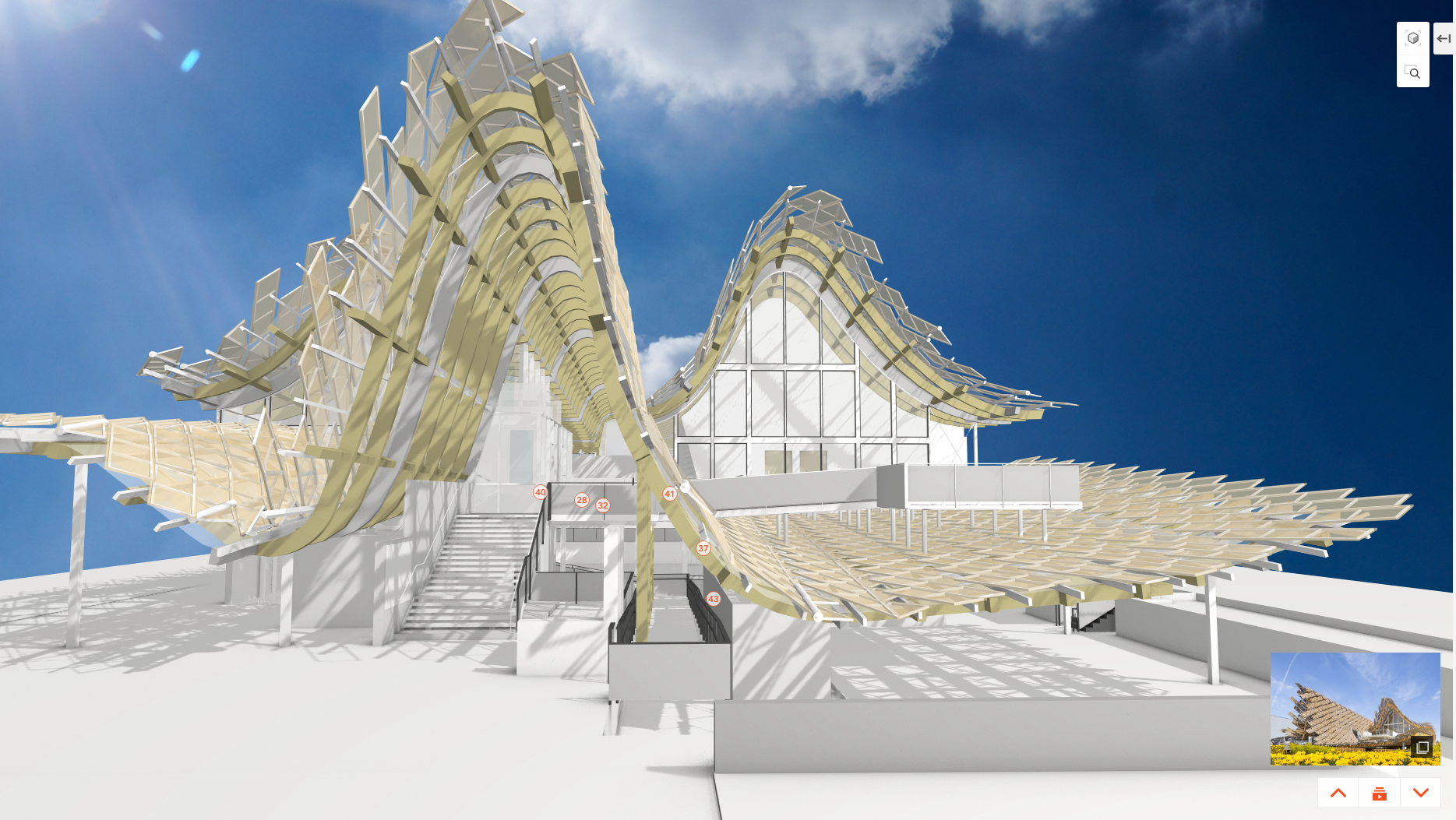In Modelo, 2D attachments can be connected to 3D views as a way to enhance presentations. This feature allows for high quality renderings, 360º panorama images, drawings, floor plans, images and more to be included with your model as part of a 3D slideshow. This is done by attaching items from your Assets to the Comment Cards you’ve created for the model. The best part is, it’s super easy to do, here’s how:
First, when in your Project Page, click on the “Assets” tab. From there, you can create folders to categorize the different 2D assets you are uploading. Once a folder has been created, you will be able to start uploading your 2D assets. And once the items are in your assets folder, they can be attached to your 3D Comment Cards.
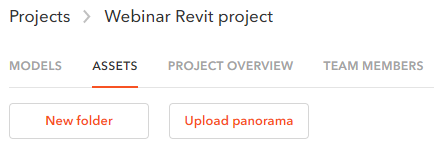
For an overview of how to create Comment Card in Modelo, check out this video.
You will notice at the bottom of each Comment Card, there is a paperclip icon used to make attachments. Click on that and you will be prompted to upload your file from your assets. Once the attachment is made, you are able to click on the comment card and pull up the image.
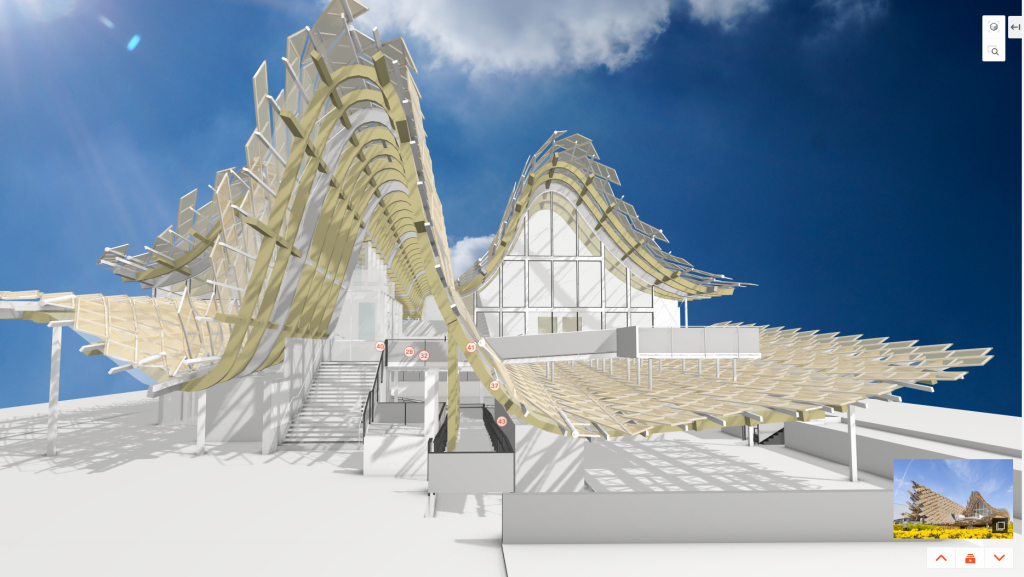
When viewing in Present mode, you will be able to cycle through the comment cards on full screen and the attachments to each comment card will be previewed on the bottom right of the screen, where you will be able to pull them up during your presentation. In this way, Modelo allows you to integrate 2D assets into your 3D presentation.

Here is a complete overview of how to create interactive presentations in Modelo:
Next up, learn how to integrate 360º panorama images into interactive presentations for an overall more immersive experience for project stakeholders. Start creating all-inclusive, amazing presentations today with Modelo for FREE.